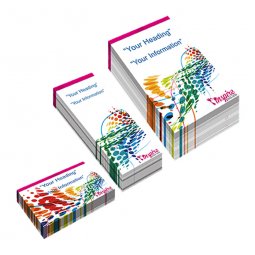What are vector files and are they mandatory?
A vector file is a file that, unlike raster images such as .jpg and .png, loses no sharpness when enlarged. Examples of vector files are .ai, .eps and .pdf files.
Note: not every .ai, .eps or .pdf is a vector file. Saving a raster image in this format does not make it a vector. This is only the case if the image is made up out of vectors.
So how do you know if a file is a vector file? Well, a vector file is made up of vector graphics, in paths instead of small dots (pixels). The advantage of a vector image is that you can scale the image as much as you want, without loss of quality. In Figure 1 we show the difference between a raster image (non-vector) and a vector image.
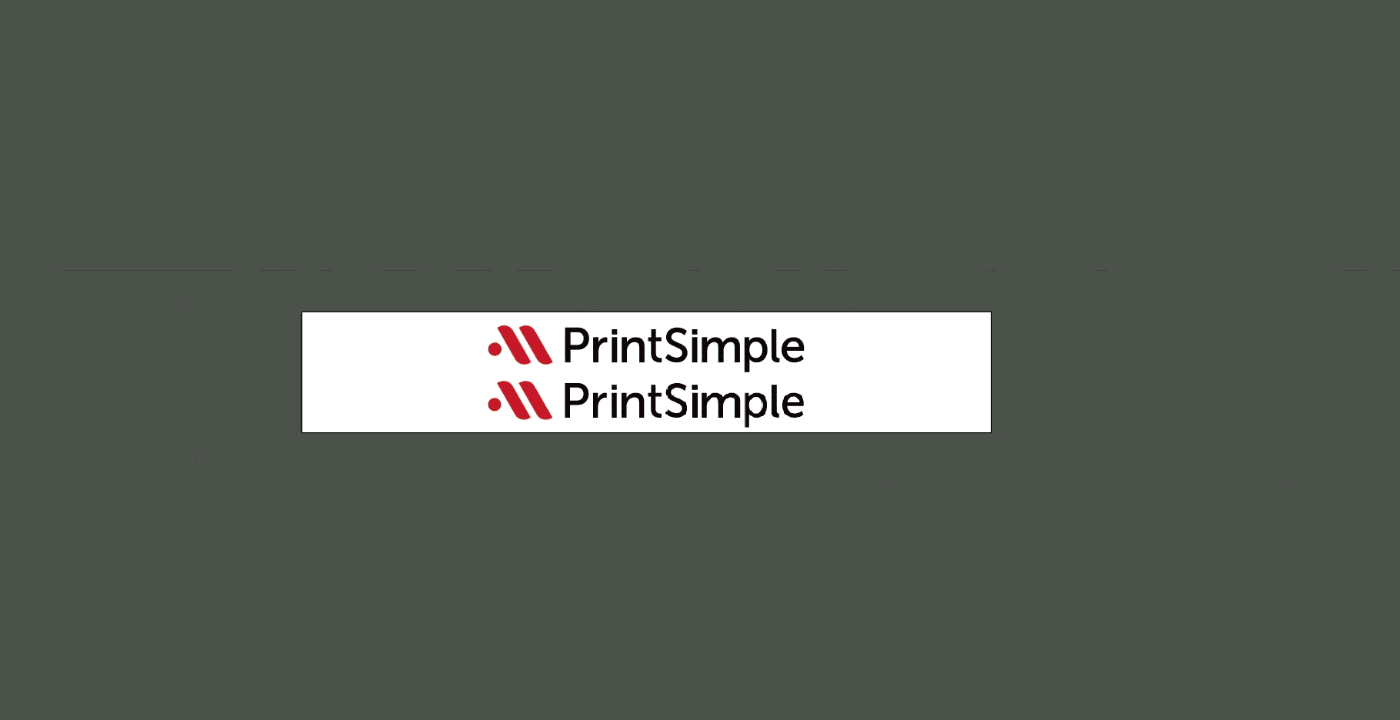
Figure 1: The difference in quality between an enlarged vector image (top) and a raster image (bottom)
You can request a vector file from the designer or advertising agency that created the file. Sometimes it's possible to create a vector file yourself. But not having a vector file is not always a problem. For some products such as flyers, posters, etc. you don't need vector files, provided of course that the file does not need to be enlarged. Otherwise, a quality loss will occur.