How do I request a price quote?
There are several reasons why you may need a price quote. To name a few: you want a product that is not (yet) available in our webshop, you want a larger print run than you can choose online, you want to have everything delivered abroad, you need a quote for your purchase order number (a.k.a. PO number), ...
For these reasons, we have made it possible to request a quote in different ways. This way we have an easy solution for every situation. You can request a quote for a single product, but you can also request a combined quote for multiple products at once. How you can request a quote is explained below.
I want a quote for one product that is available in the webshop
If the desired product can be found in our webshop, you can easily obtain a quote by following these steps:
- Go to the product page of the desired product.
- Configure your product in the same way that you would if you were just ordering.
- Click the "Request a quote" button. (see figure 1)
- Complete the form with your contact details, delivery information, any print files and any comments.
- Click on the "Request a quote" button.
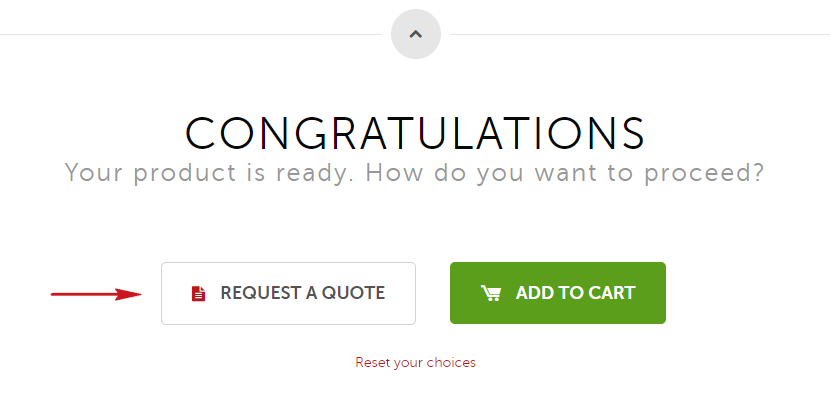
Figure 1: Request a quote for one specific product
I want a quote for multiple products that are available in the webshop
If you want a quote for multiple products that are available in our webshop, you can easily obtain a quote through the following steps:
- Go to the product page of one of the desired products.
- Configure your product in the same way that you would if you were just ordering.
- Add the product to your cart. (see figure 2)
- Repeat step 1 through 3 until all the desired products are in your shopping cart.
- Go to your shopping cart.
- Click on the "Convert cart to quote" button. (see figure 3)
- Complete the form with your contact details and delivery information.
- Click on the "Request a quote" button.
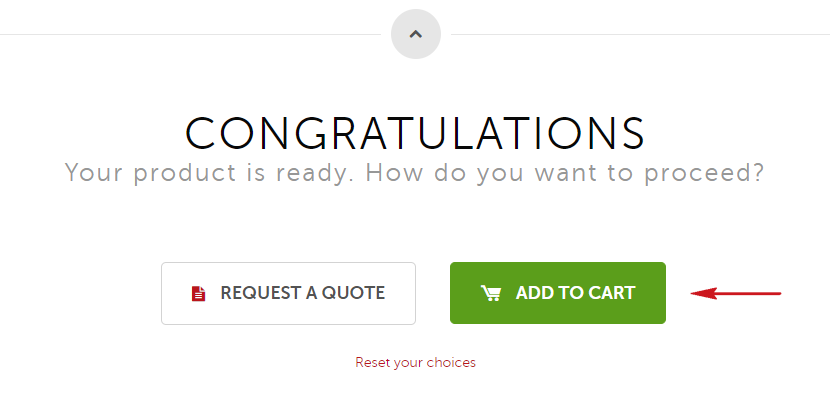
Figure 2: Add the product to your cart.
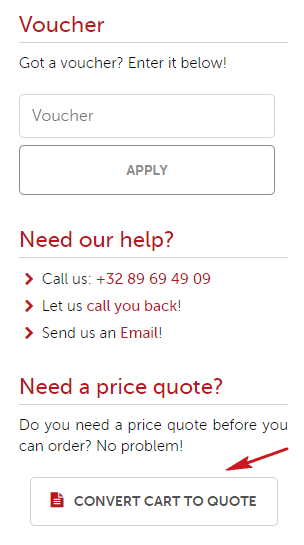
Figure 3: Convert your shopping cart to a quote.
You didn't change the country of delivery? Well, then you have already received an automatic quote from our website. So you do not have to wait for our intervention and you can immediately continue with, for example, requesting your PO number.
Did you change the delivery country or entered comments? Unfortunately, we cannot provide you with an automatic quote right away. However, we have received your quotation request and try to process it as quickly as possible.
I want a quote for a product that isn't available in the webshop
If you cannot find the product you are looking for in our webshop, you can request a quote using . Fill in the form as completely as possible and submit it. We will contact you if we need more information to prepare the quotation. As soon as we have all the necessary information, we will provide you, if possible, with a custom quote.



