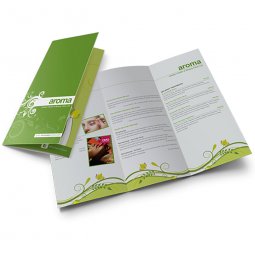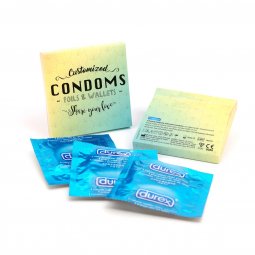File checks: default vs advanced
Not sure if your files are ready for printing? No worries, before we send your print files to our production, we first do a default file check.
During this file check, we see whether your files have the correct size and whether they have the correct color code. If necessary, we automatically convert the colors from RGB to CMYK. If you order brochures, we will also check whether the number of pages matches your order and whether this is a multiple of 4. If we need a vector logo, we will check whether your forwarded logo is indeed a vector file.
Would you like us to check your design a bit more thorough? You can then opt for an advanced file check. We check whether the resolution of your file is high enough to print, whether your file has sufficient bleed, whether all text is in outlines and whether the most important elements are within the safety margin. With a folder it is sometimes difficult to see whether the folding lines are in the right place. We also check this in the advanced file check.
We never check for spelling and typing errors.
| Default | Advanced | |
|---|---|---|
| Size | ||
| Automatic conversion from RGB to CMYK | ||
| Number of pages | ||
| Vector (if required) | ||
| Frames & borders | ||
| Bleed | ||
| Resolution (DPI) | ||
| Safety margin | ||
| Outlines | ||
| Folding lines | ||
| Spelling & typing errors | ||
| Price | Free | €15,00 eVAT |